The top section of the Multi Test Data Entry dialog box shows the following:
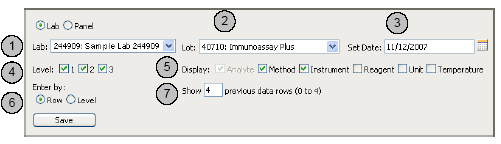
 Lab number and laboratory description or panel
Lab number and laboratory description or panel
 Control material name and lot number
Control material name and lot number
 Set Date
Set Date
Click to use the Set Date feature. See "Use the Set Date Feature" for more information.
 Level check boxes
Level check boxes
By default, all levels set up in UnityWeb™ are selected and available for data entry. To remove a level, clear the appropriate Level check box.
 Display check boxes
Display check boxes
Select or clear the check boxes to customize the information appearing on the data entry grid. Available options are:
Method
Instrument
Reagent
Unit
Temperature
Note: The Analyte option is selected by default and cannot be cleared.
 Enter by options:
Enter by options:
Row
Use the Row option to enter data for all levels for a single test (left to right).
Level
Use the Level option to enter data for all tests by level (top to bottom).
 Show previous data rows.
Show previous data rows.
Type a number for the previous rows of data to show in the data entry grid. This is helpful for visually comparing previous data with the current data.
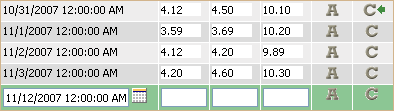
See Also |