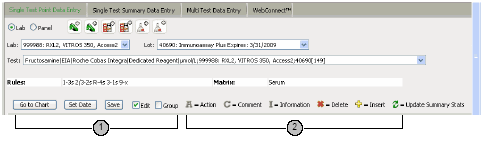
 Command buttons and options
Command buttons and options
Click Go to Chart to view a Levey-Jennings Chart for the test (Single Test Point Data Entry dialog box only). See "View a Levey-Jennings Chart" for more information.
Click Set Date to use the Set Date feature. See "Use the Set Date Feature" for more information.
Click Save to save data.
Select the Edit check box to enter or edit data (Single Test Point Data Entry dialog box only).
Select the Group check box to view the Summary Statistics based on the Group and cumulative statistics. See "Data Groups" for more information about data groups.
Clear the Group check box to view the Summary Statistics based on monthly and cumulative statistics. See "Summary Statistics" for more information.
 Edit Data Key
Edit Data Key
Each data entry row provides the ability to edit data as follows:
 to add an action to the row of data or to view any existing actions. A green arrow appears in the column when an action has been added
to add an action to the row of data or to view any existing actions. A green arrow appears in the column when an action has been added  . Actions are only available for point data.
. Actions are only available for point data. to add a comment to the row of data or to view any existing comments. A green arrow appears in the column when a comment has been added
to add a comment to the row of data or to view any existing comments. A green arrow appears in the column when a comment has been added  .
. or the Information Link to view extended information about the test:
or the Information Link to view extended information about the test:Floating mean/SD
(the evaluation mean and/or SD used to evaluate the row of data if floating statistics are used)
Fixed mean/SD
(the evaluation mean and/or SD used to evaluate the row of data if fixed statistics are used)
Rules
(the SPC rules used to evaluate the row of data)
Bench Review
(the person who reviewed the row of data, if applicable, in Bench Review)
 or the Delete link to delete a row of data.
or the Delete link to delete a row of data. or the Insert link to insert a row of data.
or the Insert link to insert a row of data. or the Update link to update the Summary Statistics.
or the Update link to update the Summary Statistics.
See Also |