The Multi Test data entry grid consists of rows and columns where manually entered data and imported data appears.
Note: The illustration below shows an example of the Multi Test Point data entry grid. Click the Multi Test Summary Data Entry to enter summary data.
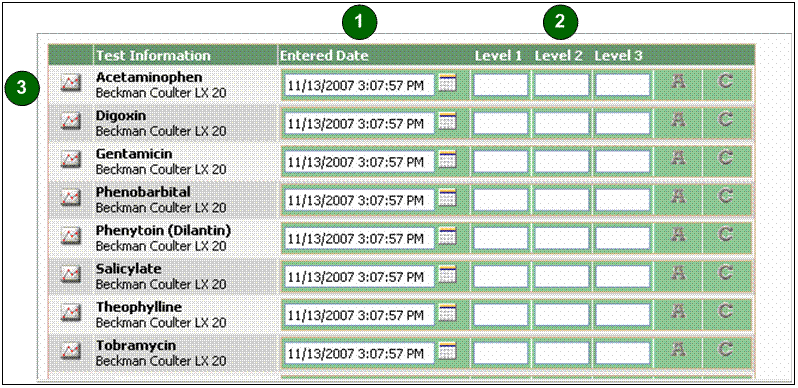
![]() Entered Date
Entered Date
Date and time the data was manually entered. The testing date and time appears for imported data.
![]() Level (1, 2, 3)
Level (1, 2, 3)
The fields where the QC values are typed when manually entering data. Values for imported data also appear in these fields.
![]() Test information
Test information
The information appearing depends on the Display options selected. See Display check boxes for more information.
See Also |