The point data entry grid consists of rows and columns where manually entered data and imported data appears.
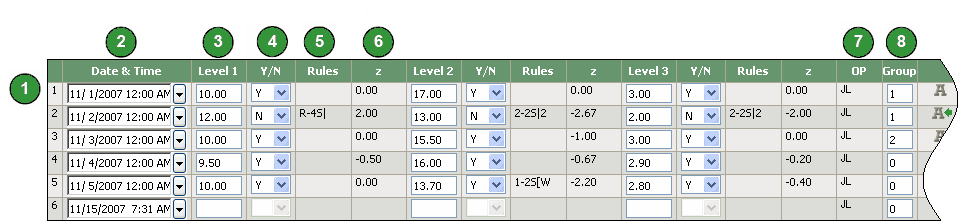
![]() Row number
Row number
Unity Real Time™ online numbers rows consecutively. If inserting or deleting a row of data, the software renumbers the rows to maintain a consecutive order. (Unity Real Time™ online does not number runs within a day.)
![]() Date & Time
Date & Time
Date and time the data was manually entered. The testing date and time appears for imported data.
![]() Level (1, 2, 3)
Level (1, 2, 3)
The fields where the QC values are typed when manually entering data. Values for imported data also appear in these fields.
![]() Y/N
Y/N
If using SPC rules, this column indicates if the data point was accepted (Y) or rejected (N) according to the active rule(s). Unity Real Time™ online automatically rejects a row of data if a data point within the row violates a SPC rule with a status of reject. Users with the Edit data permission can manually change the accept/reject status of a data point. See Data Review Permissions for more information.
![]() Rules
Rules
Shows any active SPC rules the data point violated. If using multiple rules, Unity Real Time™ online only shows the most serious rule violation. See SPC Rules Precedence When Showing Rule Violations for more information.
![]() z
z
The z-score indicates the number of standard deviations between a result and the expected mean. The z-score calculation begins after the specified number of points, before rule evaluation begins, are entered. See Select Test Settings for more information.
![]() OP
OP
For manual data entry, this column shows the initials of the user logged into the software at the time data was entered. For imported data, this column shows the initials defined in the import file, if any. If initials are not defined in the import file, this column shows the initials defined in the Operator Setup. If initials are not defined in the Operator Setup, this column shows two asterisks (**). See Operator Setup for more information about Operator Setup.
![]() Group
Group
Group designation, if specified.
See Also |