Select this option to print the report for the selected test.
Select this option to print the report for all tests in the lot number.
The Westgard Advisor™ online Report appears in a separate window in PDF format.
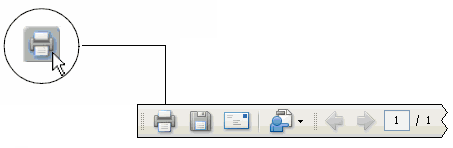
The Print dialog box appears.
See Also |