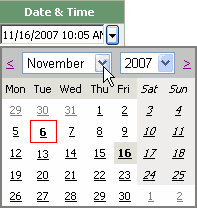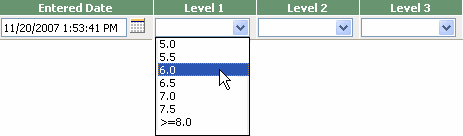Enter Qualitative Data
Note: Qualitative data is not evaluated against SPC rules or analytical goals.
- Click the Data Entry tab.
- Click Single Test Point Data Entry.
Note: Qualitative data can only be entered on the Single Test Point Data Entry dialog box.
- Select the lab number or panel name from the Lab or Panel list.
- If using the Lab option, select the lot number from the Lot list.
- Select the test from the Test list.
- Click the down arrow located to the right of Set Date and select a starting date for data entry.
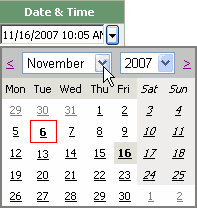
- Select the result for the qualitative data from the appropriate Level list.
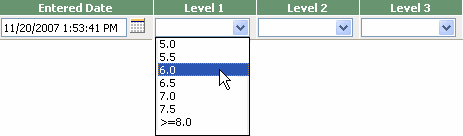
- Repeat step 7 until all results are entered.
- Click Save.
- Click the appropriate navigation button to continue entering data.
Tip: See Navigate the Single Test Data Entry Dialog Boxes for information about navigation buttons.