Note: View tests by lab number or by panel. Set up a panel before selecting rules for the panel. See Create a Panel and Add Tests for more information.
Note: Click the rules button to display information on rule application. If the application of the rule is within or across control material, click the option button to view the applicable display.
The status of each rule is indicated in the Status column using the symbols shown below:
![]()
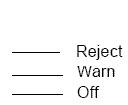
Note: Click Disable SPC Rules to set all the rules to off. Click Default Settings to return the rules to their default settings.
Best practices in process control require laboratories to establish quality specifications and set appropriate process control rules (Westgard Rules) to meet those specifications for each test. In keeping with good laboratory practice, Bio-Rad recommends that, where appropriate, process control rules should be set on a test-by-test basis. Do you want to apply these SPC rules to all tests within the current lab and lot? |
Best practices in process control require laboratories to establish quality specifications and set appropriate process control rules (Westgard Rules) to meet those specifications for each test. In keeping with good laboratory practice, Bio-Rad recommends that, where appropriate, process control rules should be set on a test-by-test basis. Do you want to apply these SPC rules to each test in the lot for all active lab numbers? |
See Also |